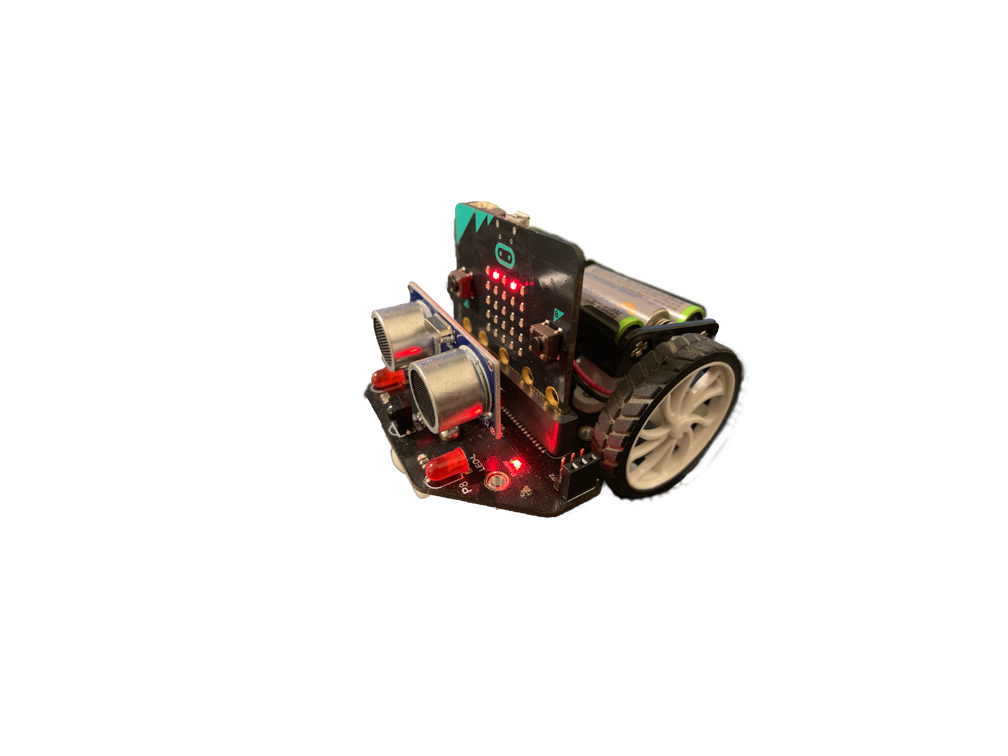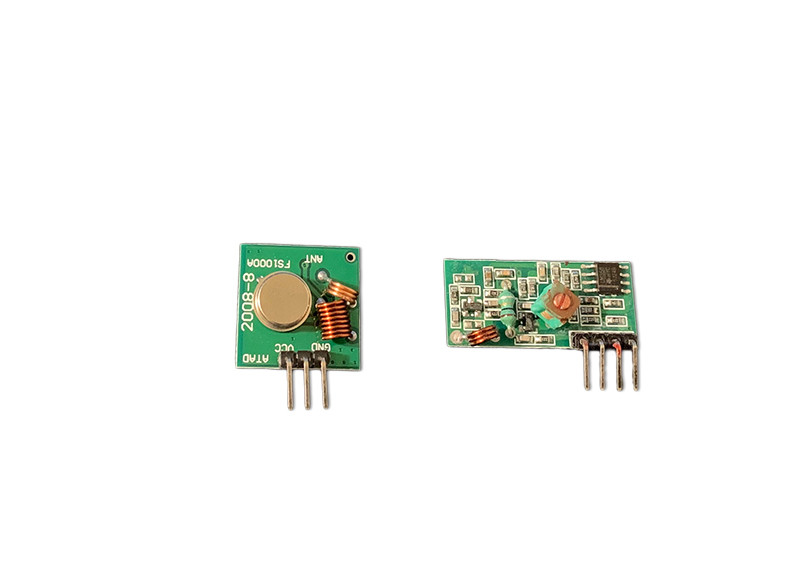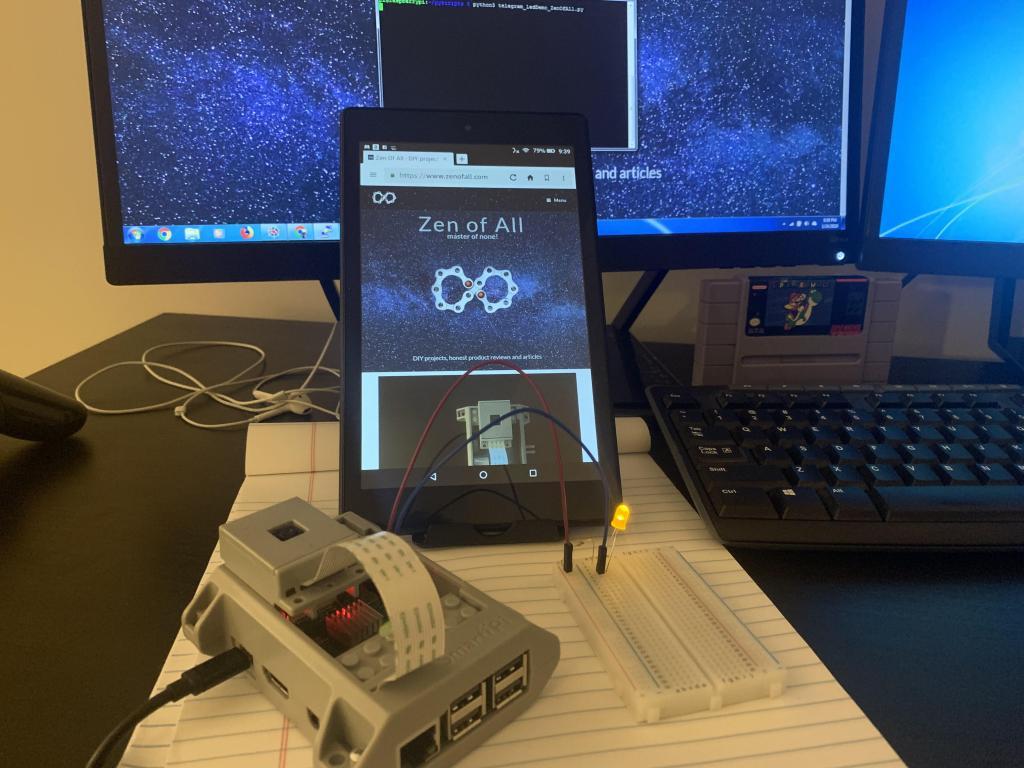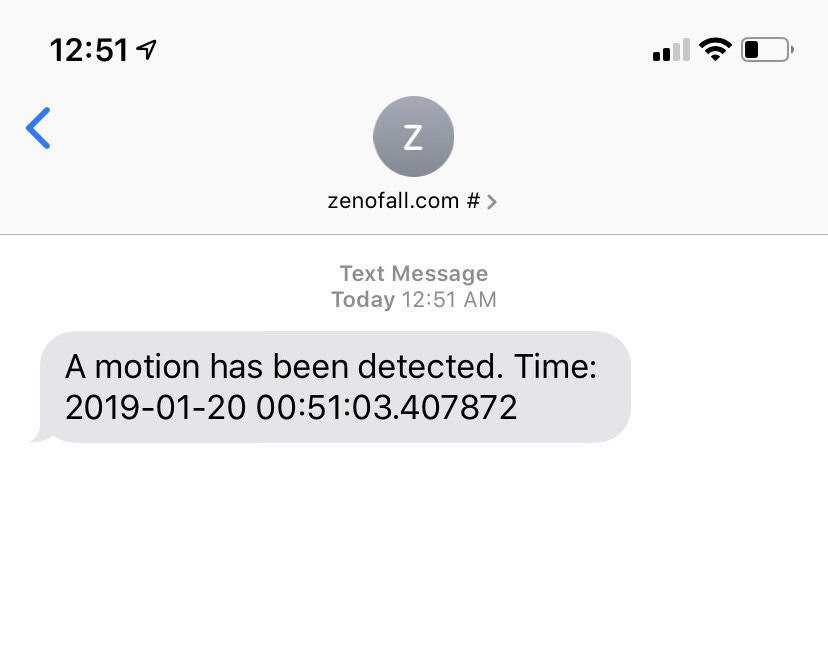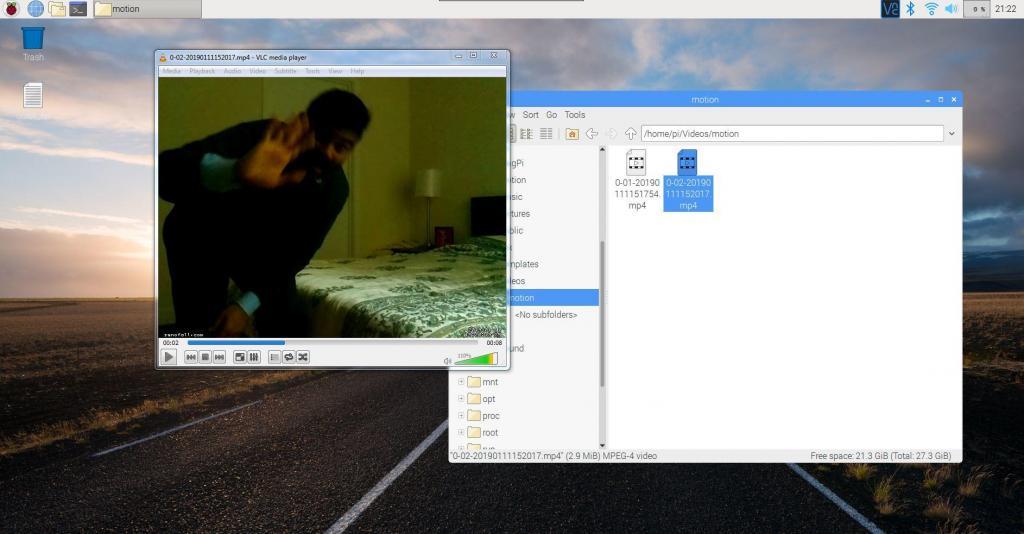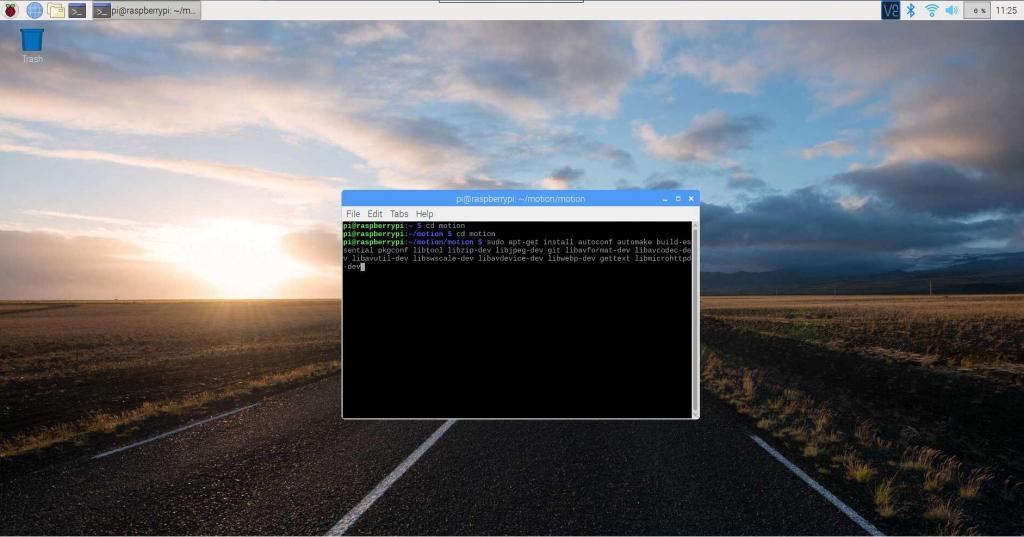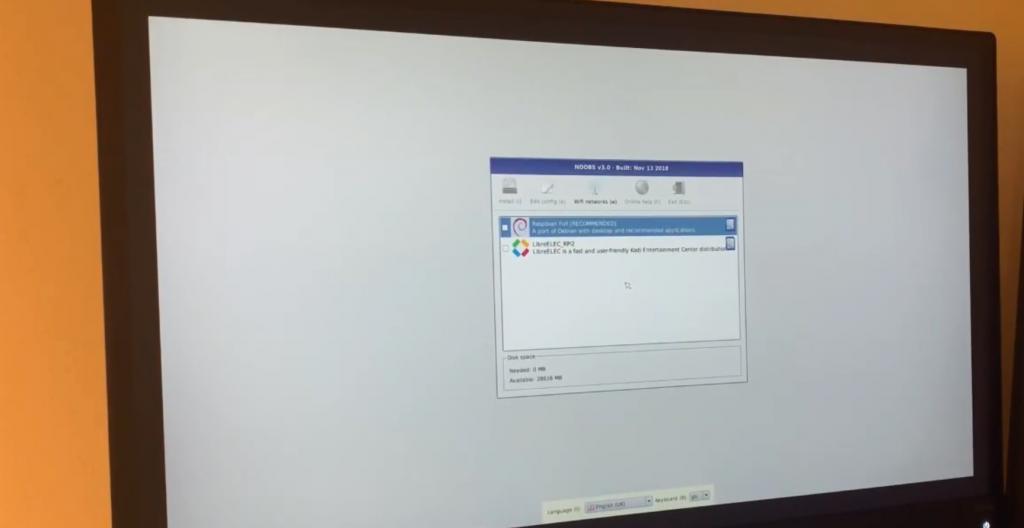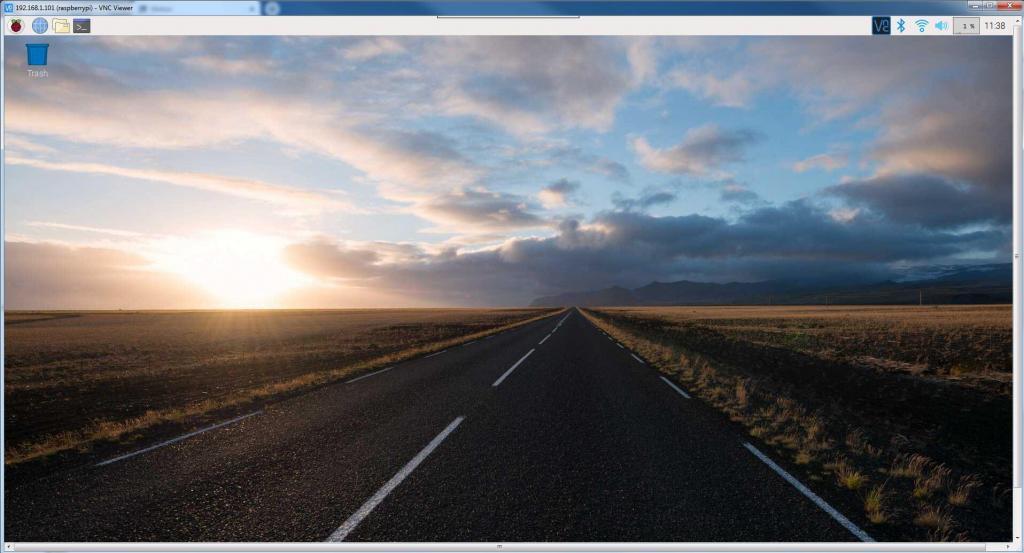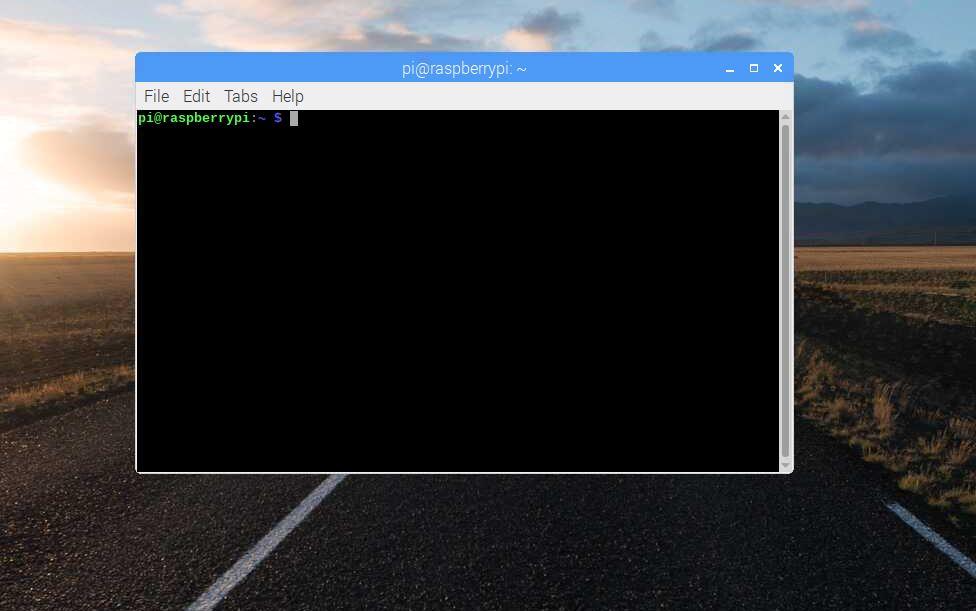STEM DIY projects:
These STEM DIY projects are a gateway to solve real world problems, they are meant to help you acquire core skills in engineering and technology in a fun hands on way. These projects will not only help you learn engineering and technology skills, but also provide ideas on how to apply those skills towards advancement of science and math research. Overall, completing these projects yourself will prove to be a very rewarding and fulfilling experience.
You should look at each project as a building block, in terms of technology you will acquire both – hardware and software skills, for example you will learn how to setup a Raspberry Pi – this not only requires physical connections of peripheral computer equipment, but also teaches you basics of operating system installation and networking. Once the hardware is setup you will learn about using linux/debian OS through terminal commands, connecting to Pi over network remotely or writing your own code, slowly moving on to interactions between hardware and software – entering the world of computer vision, robotics, automation. Finally with all these building blocks/tools it will be up to you on how you put it all together to create a meaningful project of your own.
And don’t worry I will help jump start your imagination and work along with you by putting together a few building blocks of my own into meaningful bigger projects that solve some real world problem on a small scale, in turn hopefully inspiring you to do the same.
IoT using Raspberry Pi and Telegram bot - Home Automation
DIY motion detection camera using Raspberry Pi
Raspberry Pi Initial Setup